
Better WiFi around your Smart Home
There a number of factors that can affect the quality of your WiFi signal around your home as discussed in this article. Resolving any WiFi issues before you start creating your Smart Home will take away many of the frustrations that newcomers to Smart Home Technology experience.
Better WiFi Step 1 Router Location to optimise signal
Positioning your WiFi router in a central place as high as possible without any obstructions or interference from other electrical devices would be the ideal scenario. In reality, it is going to be unlikely that you can achieve the optimum position for your router for a number of reasons.
Here is my less than ideal placement of my BT broadband router. Surrounded by DVD player/surround sound system, Freeview Recorder, Blink Sync module and finally, a turntable for my vinyl collection. Not only that it’s on an outside wall next to double glazed windows, which will also have a detrimental effect on the WiFi signal.
Now given my advice in the previous paragraph you may be asking why have I broken my own advice.
The simple answer is convenience !!.
As all the equipment requires mains power locating next to the nearest power outlet was the easiest solution also when BT installed their kit they pretty much just used the hole in the wall created by the Virgin cable.
So the first step for better WiFi coverage and signal strength is the location of your router, central, high as possible and away from electrical interference.
Better WiFi Step 2 Don’t use WiFi
Yes, I did say DON’T use WiFi to get better wifi coverage.
Now you may wonder why I would say this the premise is quite simple, let’s consider my own situation.
I live in a medium-sized 3 bedroom house over 2 floors the house was built in the 1920’s so of mainly brick construction with only a couple of partition walls. At present, there are 3 adults including myself living at the property.
So to give you some indication of how the demand on your WiFi bandwidth can easily mount up we have surveyed all of our connected devices.
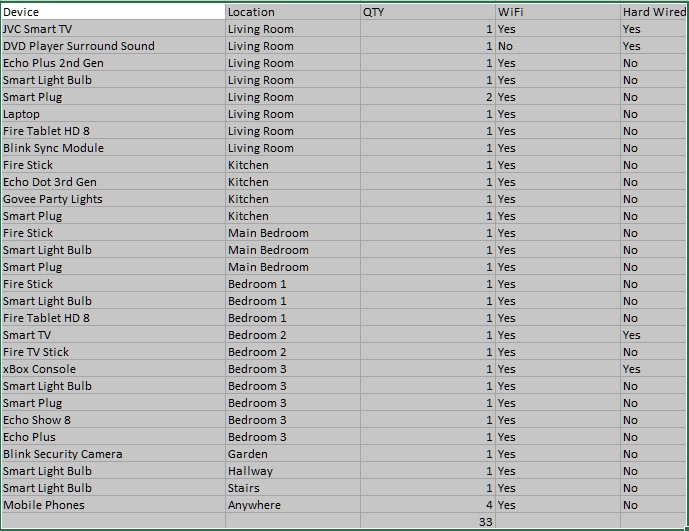
As you can see from the above list it does not take long to build up a large array of devices that are connected to your Wifi network, even a small family unit in a standard-sized home may hit signal issues with their WiFi.
Were possible connecting devices directly to the router will give you a faster and stable connection though in many cases the router is too far away to achieve this without laying ethernet cable.
For devices that have a Lan port, the use of Powerline Adaptors, these transmit your internet signal through your homes electrical wiring, can give a significant performance improvement over using WiFi, the added benefit is that there will be fewer devices competing for the WiFi signal.
In the case of my home setup, only the JVC Smart Tv is connected to the router the other hard-wired devices make use of PowerLine adaptors.
Better WiFi Step 3 Use WiFi Extenders
It is inevitable that as you develop your Smart Home that Smart Devices further from your router will struggle to get a good stable signal. This is were the use of WiFi Extenders can help.
What is a WiFi Extender ??. In simple terms a WiFi Extender captures your WiFi signal from your router and rebroadcasts it to areas where the WiFi is weak or nonexistent, improving the performance and range of your home Wifi.
Better WiFi Conclusion
Following the simple steps above will go some way to help you improve your WiFi performance and coverage. There are other more technical things you can tweak that will help which I will discuss later. Installing Mesh WiFi for a whole home WiFi solution will also provide better wifi. You can learn more about Mesh Networks here.



No Responses